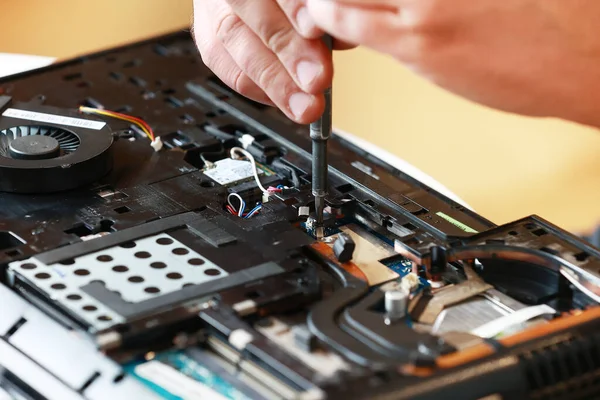In-Home Computer Maintenance & Repair
Serving Athens, Ohio and surrounding areas. At your convenience, we will come to you with our on-site computer repair.
Don’t Worry! We will come to you!
Technology is supposed to be about speed, simplicity and convenience. It’s not supposed to be about frustration. If the desktop at your office needs to be optimized, the network at your nonprofit has issues, or there’s something not right about your home PC, Athens Tech Guy is the one to contact.
When you stall out on the information superhighway, Athens Tech Guy can get your computer back up and running with computer repair and computer maintenance service at your home or at your business.
On site computer repair service makes it convenient for you! It eliminates the need for you to bring your computer to us. With reasonable service call rates plus the cost of parts, our service rates regularly beat the competition.
If we can’t fix the problem, your appointment is free.